PEAR DECK
Pear Deck is an
interactive presenting tool that allows students to actively participate in
both individual and group learning. Pear Deck is used by teachers to create presantations.
Let's explain how
Pear Deck step by step.
Step 1: Create
your Pear Deck account
Go to
peardeck.com.
Click on Teacher
Login.
Step 2 : Make your slides.
Using the Pear Deck for Google Slides Add-on or the Pear Deck for PowerPoint Online Add-in, you may create Pear Deck presentations in Google Slides or PowerPoint Online. Here's how to do it:
Step 3: Create a new Slides presentation or copy a fully interactive, ready-to-use presentation from the Orchard.
1. Insert Pre-made Slide Templates and/or Custom Interactive Questions into your presentation.


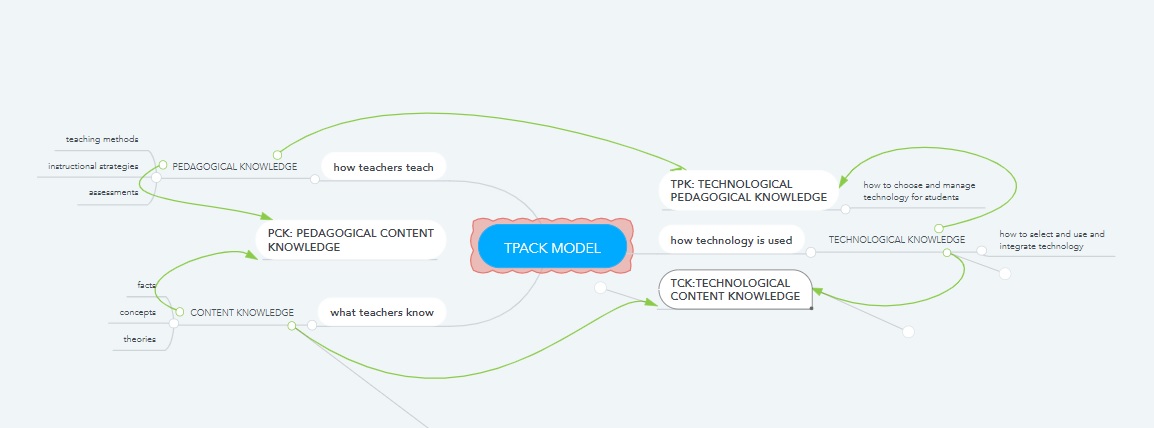
Yorumlar
Yorum Gönder